The Alphabet
BEGINNER
First Steps
The first thing students need to learn is to start to learn the alphabet - also sometimes called the ABCs! Listening should always be the first way to learn, just like babies learn from listening and watching first, and it's better with pictures, as this gives context and aids understanding, and even more if its moving, as our eyes are drawn to colours, images and, above all, movement! This means videos are going to be the best way to start to learn English listening!
A Note on Screens
This is probably the moment to address the elephant in the room. I know some parents are highly concerned about screens and young eyes. There are a lot of myths about screens and there is a lot of fear. However, the research does not show any evidence of screens causing eye damage. We would suggest that students do not watch on a small screen like a phone (as they may have to sit closer or squint to see the details), and a larger screen like a TV or ipad is better. Also, it is better not to watch in a dark room which might cause eye strain and discomfort. Frequent breaks are good, and feel free to limit screen time if that makes you more comfortable.
My own daughter started to use simple learning apps and touch screens before she was 1, and he has had fairly unlimited use of an ipad throughout her childhood. She did need to wear glasses for about a year, but our optician (also Oxford-educated, as it happened) assured us her long-sightedness was not caused by screens (her mother and I both wear glasses now, and I also wore glasses as a kid for a while), and would correct with time, which it has, and she is currently not wearing glasses. If she is like me, then she will probably need to wear glasses or contacts in her 40s, but that is nothing unusual.
Ultimately, human beings use books and screens as source of information and knowledge, and we do close work wiith tools in our hands, and both require focusing on something close to us. I grew up before screens were widely available, and I used to paint tiny model soldiers (incredibly close work), and read books under the cover by torchlight at night - both probably not very good activities for my eye health. So taking away the screens does not automatically mean students are going to find more eye-healthy activities. Perhaps it would be better for our eyes if we were all running around in forests all day long staring at the sunset, but it isn't really practical given how we like to develop our incredibly powerful brains. The benefit to our brains of learning using screens and tools is huge, so this may be a tradeoff we have to accept. In the end, the choice is yours! I would just recommend, for your own sanity, letting your students follow your own usage habits. If you yourself do not use screens much, it makes sense for them not to, as you will be doing other activities that they can join. But if you yourself are constantly using your phone and other devices, it will be harder to your students to not follow your example. Try not to project your own insecurities about your screen usage on them. 'Do as I do,' is better than 'do as I say.'
Ultimately, the greater danger of screens is perhaps not to our eyes, but our bodies. Staring at screens for long periods can create bad posture and lead to a sedentary lifestyle. Students are likely to get more exercise and movement at school, but, in the holidays, it's important to take students outside for some of their day to get some exercise and move around, and this is important for parents and teachers too, of course! Try not to just take the screens away though if you don't have some other plan for the students time. Imagine how you, as an adult, would feel if someone with power took away your phone, TV and computer! Young intelligent brains (and older) want exercise, and they like the screeens because they are learning and getting stimulated by the information there (particularly important if they cannot yet read). Taking screens away without an interesting activity to replace them will therefore get an inevitable bad reaction. Bored students tend to start finding their own ways to make things interesting, which may involve acting up and being disruptive, which as teachers and parents you won't enjoy! Of course, it's absolutely fine to take away screens so that students can do some other task: homework, eating dinner, housework, tidying their room etc. and I certainly do this. It's also an effective consequence if they behave badly. Just don't take away the screens for the pure sake of it! Boredom is not good for young brains!
The Listening Activity
So, how to use the listening videos? Press the listening button on the Alphabet page to open the page with the BEGINNER video playlist for the alphabet.

Order and Content of the BEGINNER Playlist
To keep things simple, the first videos for the BEGINNER level just teach the names and shapes of the upper case letters. Later videos teach the lower case letters, and even how to write them. We are not yet giving students videos showing words that start with those letters. At the end we do start to introduce the sounds those letters make, but this will be covered much more in the later letter-specific lessons. For very young students, you might want to just concentrate on the earler videos with the upper case letters to begin with to avoid too much confusion (however, in my experience, young students can handle the anomalies of different shaped upper and lower case letters quite well - their brains are so flexible)!
What Should Students do?
See if the students can sing along with the famous abc song. This may be the first bit of English speaking that they ever do! Some students will be ready to start to sing along earlier, others will just listen and observe. This is fine! They are still learning, but they are in 'absorbtion mode', and will start to speak later! Students have remarkable brains before the age of 5. If they are native speakers they will naturally be surrounded by English, but if they are ESL (English as a second language) students, its even more important they start to listen and watch videos like these as early as possible, when their brains are most flexible.
The goal here is to start to recognise the shape and the names of the letters, and to be able to sequence them. From my experience, most young students learn the abc song quite fast, but they can struggle with identifying the letters when they are NOT in that familiar order. That's ok and will come with more practice. Knowing the order of the abcs is also really useful for students to understand this course, as it is also sequenced around the abc alphabet.
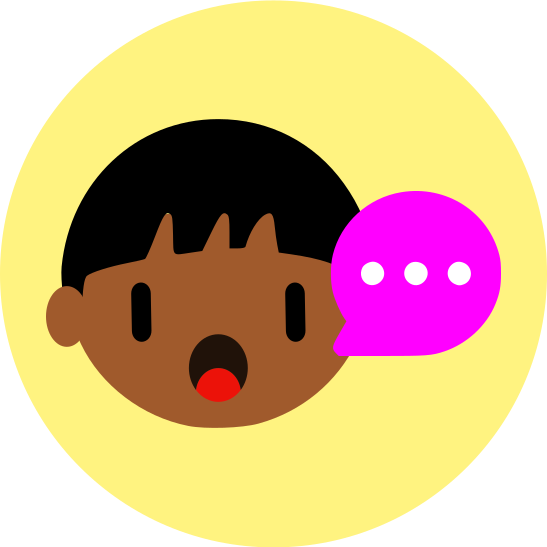
The Speaking Activity
The speaking activity uses Google Web API language recognition software to recognise spoken words. This can be a great way to get your student to speak (they love seeing if they can pass!) and checking their pronunciation. You will need to be using Google Chrome and have authorised your computer to allow Chrome to access your microphone. Push (no need to hold) the blue button for the student to speak the groups of letters. They can also sing them just like the abc song! The hardest challenge is at the end where they can try to sing the whole song at once! The software is fairly good, but isn't perfect and might sometimes be a bit sensitive! Forgive it - it is a robot! Say the letters once and then wait a moment to see if the software has got it! If not, try again! If the student cannot pass one, then skip on to the next with the lower dot buttons! This is unlikely to work well as a class (though you could try) as getting everyone to shout at the same time may confuse the system, so better to deliver this one-on-one or for homework.
Sometimes it doesn't recognise even me: sometimes it hears what I am saying correctly but thinks I am saying another utterance like bee instead of be. Click on see the answer if you want to see what the software thought you said.
You can also choose the UK accent activity, or the US accent one below it in the list (N.B. there is no icon button for the US one at the top of the page!). It doesn't seem to matter too much which accent you use, but it's nice to have the option!

The Dance Activity
The dance activity, where you dance the alphabet dance in the videos with the students, is a fun way to make the students' alphabet learning more active and kinesthetic (movement based), and is great for their motor skills and coordination. Using your body to form the shapes is another way to get used to the shapes of the letters. There is a lot of debate about the % of students who learn best by auditory (sound), visual (images), or kinesthetic (movement) teaching methods. I have seen studies that put the % of kinesthetic learners as high as 70% or as low as 5%. The truth is that many learners can learn well from more than one learning style! Based purely on personal experience, I would say 70% seems more realistic. If I do an active, standing up or hands-on activity with any age group, usually over 2/3 of the class will love it and get involved.
I tried this dance activity recently with four different classes of young learners, and it was a hit for about 70-80% of the students in the class. A few wanted to sit it out, or tried to run around the classroom, but most were surprisingly adept at pulling off the moves! And it's actually a really good aerobic / hot yoga workout for you as the adult in the room too! I was sweating buckets!
There are two videos with the same song but different dancers, so you can do it once to show them, and then the second time where they dance (but I just got them dancing from the first time rather than making them watch me do it solo!).
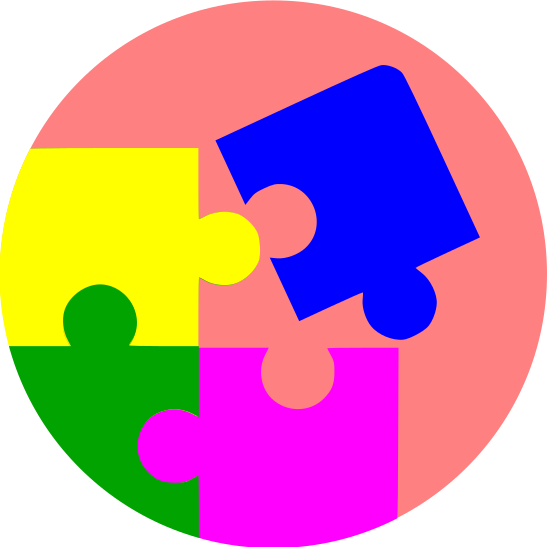
Puzzle Game
The game activity involves putting the letters into the matching holes. Again, this helps with letter shape recognition and sequencing. Obviously this works best with a touch screen! You can do this as a class activity by asking students to point to the letters on a board and then you move the letter for them. I also had them call out the colour of the missing letter.
To make it easier, the letters match the hole colours, and clicking on the letter actually shows you where the letter needs to go. To avoid too much scrolling and dragging, letters are near the holes.
It's a good idea to show them this activity and solve it as a class, but students will have the most fun when they can do it themselves, so perhaps set this game for a homework task! Don't forget to press check at the bottom to see how many were right! 26 marks is the maximum, of course!
Flashcard Games
Race
For a class or at home, spread the alphabet letter flashcards across the floor, making sure they are turned up so the big letter is visible. Say a letter. Students need to race to be the first one to touch, pick up and give you the letter! This works on their listening, attention and reading skills. They are listening to your utterance and then having to recognise the letter before they can pick them up!
Students love this game, but they are natural problem-solvers and will try to game the system, even at a young age. Some students will try to stand ON the flashcards, which makes it hard for others to pick them up. I ask them to stand beside, not on. Also do not let students horde piles of cards to keep them from others. Encourage students to be careful not to damage the flashcards (which can be hard for young students who are excited and racing!) - laminate them if worried (they WILL suffer minor damage over time!). Also, if two students or more grab the card at the same time, encourage them to lift the card together and give it to you. I tell them, "share!" or "together!" And, of course, prevent students from stealing cards from the hands of others (though it's ok if the student is faster and picks up a card from under another student's eyes).
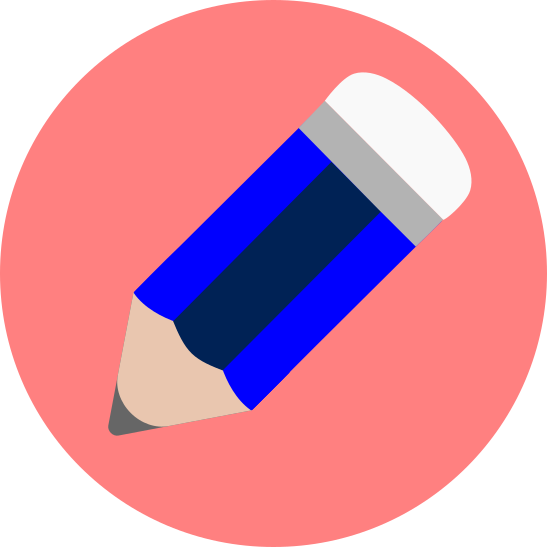
Writing
Some touch-screen apps have students tracing and writing letters with their fingers. Though not a terrible introduction to forming the shapes, there is a world of difference between drawing on a screen with a finger and with a pencil on paper. So, we think it would be better to wait until students are old enough to have the motor skills for pencil control, and then to begin tracing the shapes on paper. After all, there really is no rush, and writing is the hardest and last skill to be learned. They could probably start writing letters around 3-4, but they don't really need to learn writing until they are 6 or 7.
The downloadable Introduction to Writing the Alphabet resource is a guide to writing upper and lower case letters, and has a stroke order, with a triangle for the start and square for the end. If students can't do this very nearly yet, it is ok! There will be plenty more practice coming in the letter lessons!