How to Test your Speaking Level!
BEGINNER
Click on the questions below and try to answer them by speaking! You will answer them by recording your answer.
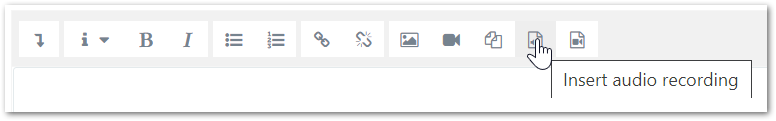
Press the Insert Audio Recording Button in the toolbar.
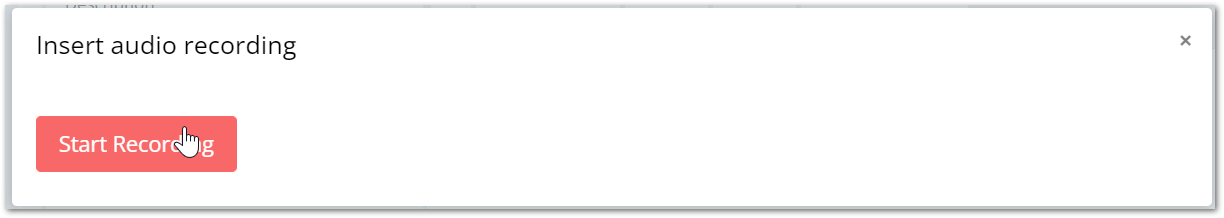
Press Start Recording (your browser may ask for permission for Oxford English Masters' to use your Microphone - say yes!). You can now talk for up to 1 minute! Press Stop Recording when you are done!

If you want to record again, press the Record Again button. If you are happy, click the red Attach Recording button.
Well done! You have made a recording!
Your teacher will give you a mark later! 
Just do the questions you think you can do - if you think it is too hard, don't do it!
INTERMEDIATE
How many marks you can get will depend on the question. Easy questions can only get a few marks, harder questions more. You will get a mark out of 10. This is what the marks mean!
1 = A1 Beginner
2 = A2 Beginner
3-4 = B1 Intermediate
5-6 = B2 Intermediate
7-8 = C1 Advanced
9-10 = C2 Advanced
ADVANCED
You can actually skip some questions if you feel they are too easy! Your teacher will give you the maximum mark you can get, so if your English is very good, maybe skip to the harder, higher mark questions!